Android作成時にUnityEditorでmicrophoneの許可設定ができないのでAndroidManifest.xmlで許可するxmlタグを書かなくてはいけません。その方法について説明していきます。
01. AndroidManifest.xmlの準備
AndroidManifest.xml のテンプレファイルが Temp\StagingArea にあるのでそれを Assets\Plugins\Androidにコピペします。
今の時点で AndroidManifest.xml はこのようになっていると思います。
|
1 2 3 4 5 6 7 8 9 10 11 12 13 14 15 16 17 18 19 |
<?xml version="1.0" encoding="utf-8"?> <manifest xmlns:android="http://schemas.android.com/apk/res/android" package="com.unity3d.player" android:versionName="1.0" android:versionCode="1" android:installLocation="preferExternal"> <supports-screens android:smallScreens="true" android:normalScreens="true" android:largeScreens="true" android:xlargeScreens="true" android:anyDensity="true" /> <application android:theme="@style/UnityThemeSelector" android:icon="@drawable/app_icon" android:label="@string/app_name" android:debuggable="false" android:isGame="true" android:banner="@drawable/app_banner"> <activity android:name="com.unity3d.player.UnityPlayerActivity" android:label="@string/app_name" android:screenOrientation="fullSensor" android:launchMode="singleTask" android:configChanges="mcc|mnc|locale|touchscreen|keyboard|keyboardHidden|navigation|orientation|screenLayout|uiMode|screenSize|smallestScreenSize|fontScale"> <intent-filter> <action android:name="android.intent.action.MAIN" /> <category android:name="android.intent.category.LAUNCHER" /> <category android:name="android.intent.category.LEANBACK_LAUNCHER" /> </intent-filter> <meta-data android:name="unityplayer.UnityActivity" android:value="true" /> </activity> </application> <uses-sdk android:minSdkVersion="9" android:targetSdkVersion="23" /> <uses-feature android:glEsVersion="0x00020000" /> <uses-feature android:name="android.hardware.touchscreen" android:required="false" /> <uses-feature android:name="android.hardware.touchscreen.multitouch" android:required="false" /> <uses-feature android:name="android.hardware.touchscreen.multitouch.distinct" android:required="false" /> </manifest> |
02.microphoneの許可を追加
ここに以下のmicrophoneを使う許可を追加します。
|
1 2 |
<uses-permission android:name="android.permission.RECORD_AUDIO" /> <uses-feature android:name="android.hardware.microphone" android:required="true" /> |
追加すると以下のようになります。ハイライト部分16,17行目が追加した行です。これでBuildすればmicrophoneが使えるはずです。
|
1 2 3 4 5 6 7 8 9 10 11 12 13 14 15 16 17 18 19 20 21 |
<?xml version="1.0" encoding="utf-8"?> <manifest xmlns:android="http://schemas.android.com/apk/res/android" package="com.unity3d.player" android:versionName="1.0" android:versionCode="1" android:installLocation="preferExternal"> <supports-screens android:smallScreens="true" android:normalScreens="true" android:largeScreens="true" android:xlargeScreens="true" android:anyDensity="true" /> <application android:theme="@style/UnityThemeSelector" android:icon="@drawable/app_icon" android:label="@string/app_name" android:debuggable="false" android:isGame="true" android:banner="@drawable/app_banner"> <activity android:name="com.unity3d.player.UnityPlayerActivity" android:label="@string/app_name" android:screenOrientation="fullSensor" android:launchMode="singleTask" android:configChanges="mcc|mnc|locale|touchscreen|keyboard|keyboardHidden|navigation|orientation|screenLayout|uiMode|screenSize|smallestScreenSize|fontScale"> <intent-filter> <action android:name="android.intent.action.MAIN" /> <category android:name="android.intent.category.LAUNCHER" /> <category android:name="android.intent.category.LEANBACK_LAUNCHER" /> </intent-filter> <meta-data android:name="unityplayer.UnityActivity" android:value="true" /> </activity> </application> <uses-sdk android:minSdkVersion="9" android:targetSdkVersion="23" /> <uses-feature android:glEsVersion="0x00020000" /> <uses-permission android:name="android.permission.RECORD_AUDIO" /> <uses-feature android:name="android.hardware.microphone" android:required="true" /> <uses-feature android:name="android.hardware.touchscreen" android:required="false" /> <uses-feature android:name="android.hardware.touchscreen.multitouch" android:required="false" /> <uses-feature android:name="android.hardware.touchscreen.multitouch.distinct" android:required="false" /> </manifest> |
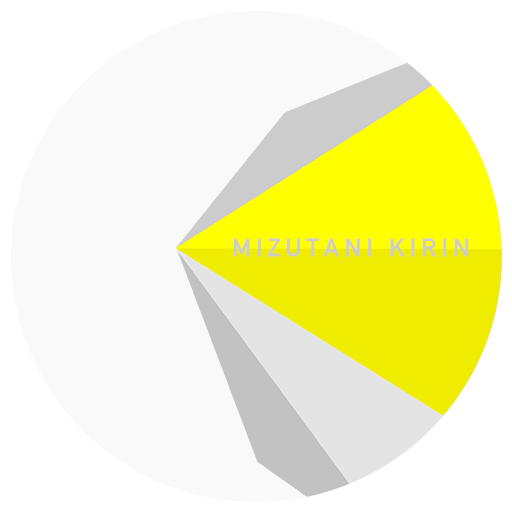









コメントを残す