ofxCvのexampleでエラーが出た内容をまとめました。
example-coherent-lines
ofxControlPanelを使う必要ありますのでaddonをダウンロードして使用してください。
example-gesture
以下エラーが出た場合は GeometryHelpers.cpp と GeometryHelpers.h をXcodeプロジェクト内のsrcフォルダに追加する必要があります。
|
1 2 3 4 5 6 7 8 9 |
Undefined symbols for architecture i386: "distanceToRay(ofVec2f const&, ofVec2f const&, ofVec2f const&)", referenced from: Recognizer::update(ofPolyline&) in ofApp.o "distanceToEllipse(ofVec2f const&, cv::RotatedRect const&)", referenced from: Recognizer::update(ofPolyline&) in ofApp.o "closestPointOnRay(ofVec2f const&, ofVec2f const&, ofVec2f const&)", referenced from: Recognizer::update(ofPolyline&) in ofApp.o ld: symbol(s) not found for architecture i386 clang: error: linker command failed with exit code 1 (use -v to see invocation) |
example-face、example-face-follow、example-face-zoom、example-smile
顔認識系のプロジェクトではhaarcascade_frontalface_alt2.xml や haarcascade_frontalface_default.xml などhaarcascadeファイルが必要になってきます。haarcascadeファイルはOpenCV.jpからopenCVをダウンロードします。その中の /data/haarcascade/ フォルダに目的のhaarcascadeファイルが入っています。
haarcascadeファイルは横顔や体全身などを判別するときに使用するファイルですのでダウンロードしてきたいろいろなhaarcascadeファイルを使って試すのも面白いかもしれません。探すと人だけでなく猫などのhaarcascadeファイルもあったります。
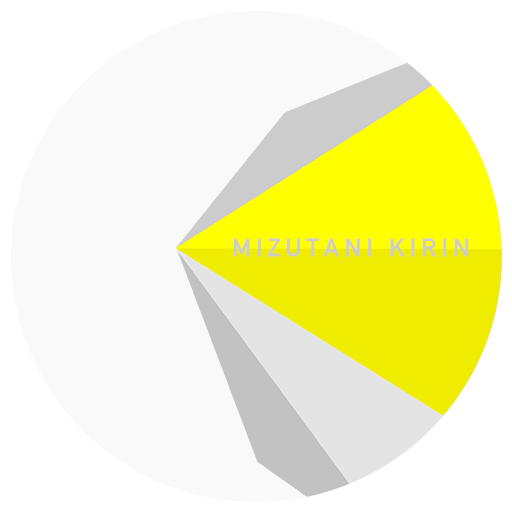













0 Comments
1 Pingback