C#(WPF)のxamlで『タスクバーにアイコン非表示』『ウィンドウ非表示』をする場合、Windowタグにに6行目のハイライトになっている部分を追加するとできます。
|
1 2 3 4 5 6 7 |
<Window x:Class=“ProjectName.MainWindow" xmlns="http://schemas.microsoft.com/winfx/2006/xaml/presentation" xmlns:x="http://schemas.microsoft.com/winfx/2006/xaml" xmlns:wfc="clr-namespace:System.Windows.Forms.DataVisualization.Charting;assembly=System.Windows.Forms.DataVisualization" Title="MainWindow" Width="1032" Height="872" Loaded="Window_Loaded" Closed="Window_Closed" ShowInTaskbar="False" WindowState="Minimized" Opacity ="0" AllowsTransparency="True" WindowStyle="None" > |
解説
ShowInTaskbar="False"はタスクバーにアイコン非表示にします。
WindowState="Minimized" はアプリを最小化した状態で起動します。
Opacity ="0" AllowsTransparency="True" はウィンドウの透明にします。
WindowStyle="None" は枠のないウィンドウにします。(これはいらないかも?)
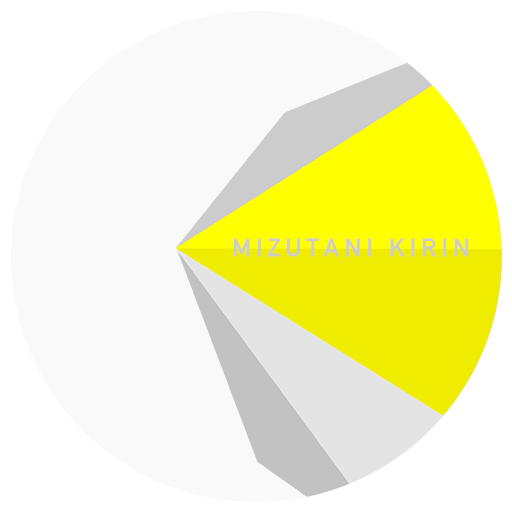











コメントを残す