Tweenerは移動や拡大縮小、アルファを使うのが一般的ですが、その他にブラーなど様々なフィルターが使えます。
FilterShortcuts
FilterShortcutsでは8つのフィルタが使えます。それらを使うにはまず
|
1 2 3 |
import caurina.transitions.properties.FilterShortcuts; FilterShortcuts.init(); |
と書く必要があります。以下は使いそうなフィルター3つの使い方です。
ブラー
|
1 2 3 4 5 6 7 |
Tweener.addTween(tweenerMc,{ _Blur_blurX:50, _Blur_blurY:50, _Blur_quality:BitmapFilterQuality.HIGH, transition:"easeOutQuint", time:5 }); |
ドロップシャドウ
|
1 2 3 4 5 6 7 8 9 10 |
Tweener.addTween(tweenerMc, { _DropShadow_color: 0x000000, _DropShadow_alpha: 0, _DropShadow_blurX: 10, _DropShadow_blurY: 10, _DropShadow_hideObject:true, _Glow_strength: 20, time: 1, transition: "linear" }); |
グロー
|
1 2 3 4 5 6 7 8 9 |
Tweener.addTween(tweenerMc, { _Glow_color: 0x000000, _Glow_alpha: 1, _Glow_blurX: 10, _Glow_blurY: 10, _Glow_strength: 35, time: 1, transition: "linear" }); |
その他のフィルター
FilterShortcutsの他に『ColorShortcuts』『DisplayShortcuts』『SoundShortcuts』『TextShortcuts』があります。propertiesフォルダのそれぞれのファイルを見てもらえれば何ができるのかわかるかと思います。使い方は上記と同じようにimport、initしてやってからTweener文を書けばできるはずです。例えば、ColorShortcutsだと
|
1 2 3 |
import caurina.transitions.properties.ColorShortcuts; ColorShortcuts.init(); |
と書き
|
1 2 3 4 5 |
Tweener.addTween(tweenerMc, { _brightness: 1, time: 1, transition: "linear" }); |
とTweener文を書いてやるとできます。この場合は対象のMovieClipが1秒でで明るさの値が1にしているということになります。他のShortcutsもいろいろと試してみてください!
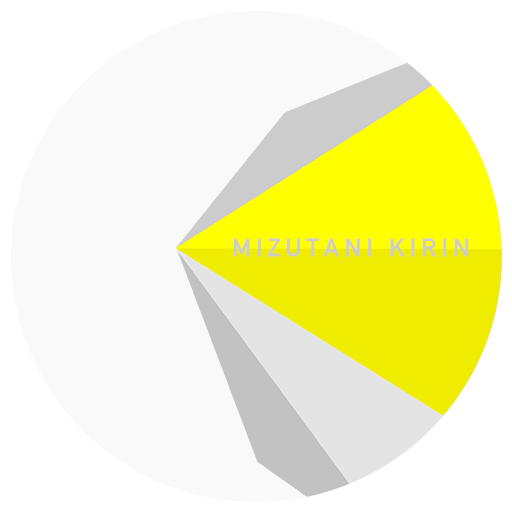










コメントを残す